Last November 22nd, I posted Part 1 of my review of Huawei Band 4 (HB4} that focuses on things that an average runner/athlete is looking for in an entry-level fitness tracker.
Huawei Band 4: Highly Recommended
I highly recommend Huawei Band 4 for the following reasons:
- Affordable price
- Sleek and stylish design that fits all wrist sizes
- Easy charging sans a charging dock
- Fast pairing with Huawei Health app-Fast GPS detection
- Easier handsfree use via wrist shake (Great feature!)
- Ease of usage
- Has 9 workout modes
- Reliable results
- Very fast synchronization of data with Huawei Health
In Part 1, I tested the workout mode Outdoor Walk. After posting my review, I tested Outdoor Run mode. Basically, they are the same. In my Run-Walk LSD (Long Slow Distance) session, I opted for Outdoor Run. HB4 still showed reliable results on 9 parameters: Distance, Average Heart Rate (bpm), Duration, Average Pace, Steps, Average Cadence, Average Stride, Average Speed, Kilocalories Burned. Results seem better than in my Strava phone app and Xiaomi Amazfit Bip Lite GPS watch.
Outdoor Walk/Outdoor Run without GPS
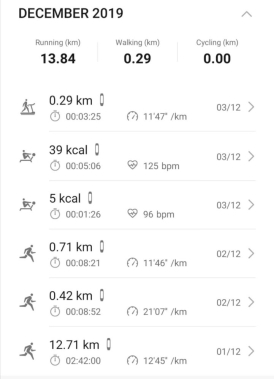
HB4 is a fitness tracker with no GPS. It has to be synced with Huawei Health on a phone with GPS activated and paired via Bluetooth.
In workout mode without GPS, HB4 records the same parameters, however, the map showing the distance/route traveled will not be recorded. When the data is then re-synced with Huawei Health, there is no map.
Indoor Run/Indoor Walk

This workout mode does not require GPS. HB4 will not look for GPS as in Outdoor Run/Outdoor Walk.
I tried walking and running in place for about 5 minutes (to simulate being on a treadmill). However, HB4 shows “Distance too short to be recorded.”
I then tried Walking and Running around the house’s living room. HB4 showed the Distance parameter moving. Data was synced instantaneously on Huawei Health. Since these Workout Modes do not require GPS, there was no map on Huawei Health.
Rowing Machine

I did rowing workout for a minute and 5 minutes. HB4 recorded the Duration, Kilocalories Burned, Average Heart Rate (with minimum and maximum).
Other walkout modes (Indoor Cycle, Outdoor Cycle, Cross Trainer, Free Training) would be discussed in the succeeding parts.
Pause-Resume Workout
I think all running apps and GPS watches have the Pause-Resume options. I decided to compare HB4 with the Strava phone app and Xiaomi Amazfit Bip Lite.
The 3 screenshots of the results show that HB4 thru Huwaei Health really gives more reliable results and easy to understand illustrations and charts. HB4 shows the STOP segment as a dotted/broken straight line. Strava presented it as a straight line with no distinction from the MOVING segment. In Amazfit Bip, the STOP segment is not marked.



The overall presentation and look (design, color, font, etc) is also better with Huawei.
Steps

As long as HB4 is on the wrist, it records the number of steps taken continuously for the day, and other items like Kilocalories Burned and Distance. Clicking on the Steps screen also provides information on workout intensity.
The synced data on Huawei Health gives the Total number of steps taken for the day, and the percentage breakdown for Walking, Running and Climbing. It also shows the number of steps in a specific time (30-minute duration) for that day. So if you’re sleeping or on a vehicle, no steps would be recorded.
Settings
Under Settings are Timer, Stopwatch, Faces, Find Phone, Brightness, Screen On, Battery, System. Two nice features are the Watch Faces and Find Phone. The others are quite self-explanatory.
Watch Faces
HB4 is preloaded with 3 watch faces. There are also numerous watch faces for HB4 available via Huawei Health. I prefer the default watch face for it shows more daily items than other faces, in easy to read design and font (i.e., Time, Date, Day, Distance Traveled, Steps, Kilocalories Burned).
Find Phone
A cool feature that looks for the misplaced paired phone nearby. The phone would give an alert 4 times “I’m here!” in a woman’s sweet voice.
The amazing Sleep feature using the TruSleep technology would be discussed in Part 3.




